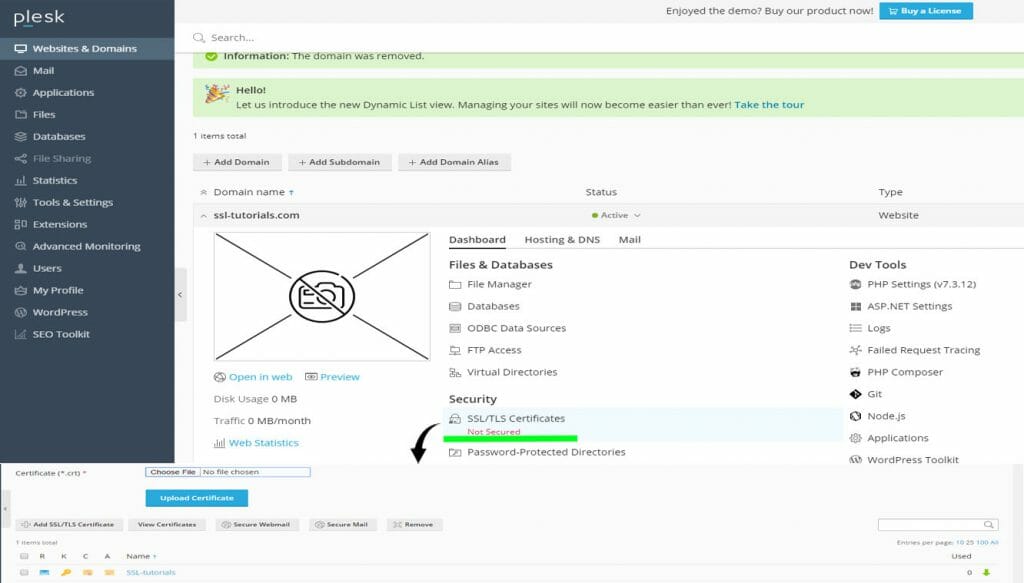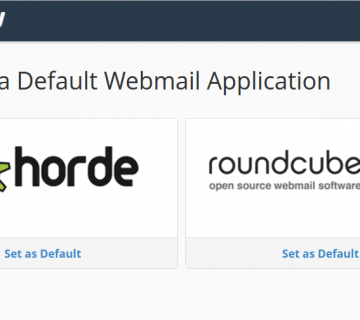After purchase a certificate you can create a CSR (certificate signing request). Once validated, we issue your SSL Certificate and send it to you via email. You can also download your SSL Certificate in your rootlicense account.
cPanel Installation Instructions
Log into your cPanel account >> Security section >> SSL/TLS Manager menu.
Under Install and Manage SSL for your site (HTTPS), click on Manage SSL sites.
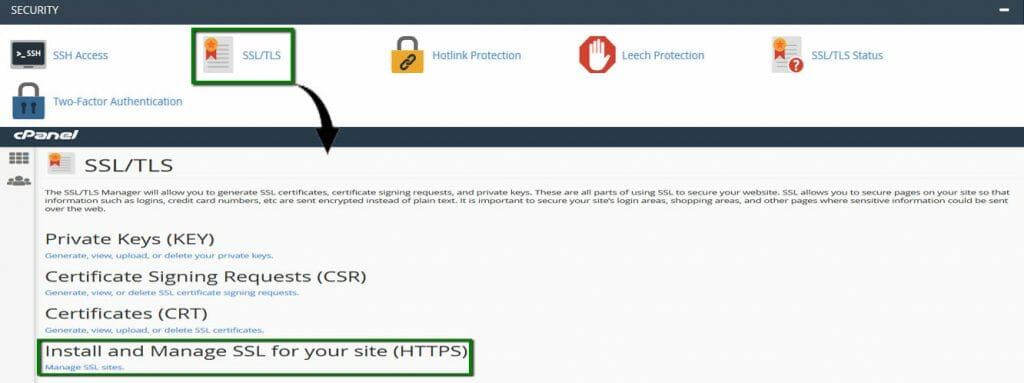
Open the Certificate file using a text editor like Notepad. Copy the full text including the header and footer —–BEGIN CERTIFICATE—– and —–END CERTIFICATE—–. Paste these details into the Certificate: (CRT) box.
Click on Autofill by Certificate to fetch the related Private Key. This should be stored on the same server where the CSR code was generated.If the CSR code and Private Key were not generated not on the same server you’re using for SSL Certificate installation, you can export the Private Key from the server it was created on. Paste it manually during SSL Certificate installation into the Private Key: (KEY) box.
Plesk Installation Instructions
Choose the SSL/TLS Certificates option in the Security section
Click Advanced Settings on the right side of the page. This will bring you to the SSL setup panel.
Select the SSL Certificate entry you created when generating the CSR code for SSL activation
Upload the Certificate files on this page.