In this post, we explain how to upload a website to your VPS.
Paid options such as Installatron or Softaculous can simplify the installation and allow you to execute from DirectAdmin with one click. We assume that you do not want to incur additional costs, or want to install extra software, and only explain how to install WordPress in DirectAdmin using the built-in options in DirectAdmin itself.
Download WordPress from the WordPress and save the .zip file to your computer.
Log in to DirectAdmin as the user for which you want to install WordPress and click ‘Files’.
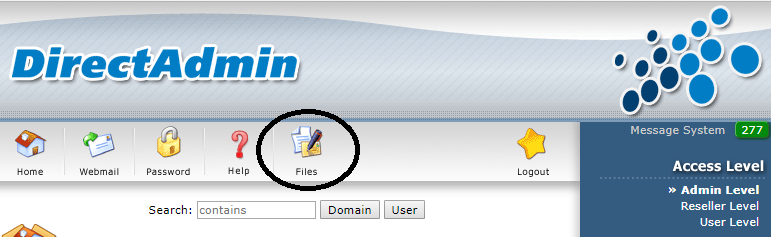
Click ‘public_html’. This is the folder in which your site is placed.
Click ‘Choose file’ and select the file you downloaded from wordpress. Then click ‘Upload Files’ to upload the file.
Click ‘Choose file’ and select the file you downloaded in Step 1. Then click ‘Upload Files’ to upload the file.
Open yourdomain in a browser and You can see the WordPress setup menu. Select your preferred language and click ‘Continue’.



